Q: My Serious Sam/Quake 3/Unreal (or any other old game) is very laggy with my dual core processor. Even the menu is very laggy. What's wrong with my processor?
A: Nothing. Some old games don't work with some dual core processors, because the game doesn't know how to use two cores. You'll have to force the to use only one core. Luckily there are easy ways to do this.
Setting the affinity manually
1. Start your game normally.
2. Press Windows button or ATL+TAB to get out of the game.
3. Press CTRL+ALT+DEL to go to the Task Manager.
4. Under the Processes tab, right click the *.exe file for your game and go to Set Affinity, Uncheck CPU 1 (or CPU 0, doesn't matter). And click OK.
Example: Setting the affinity manually for Serious Sam: The Second Encounter. Choose only one core.
Unfortunately, you will have to do this every time you open your game. Luckilt there is a way to make this permanent.
Setting the affinity permanently
1. Download imagecfg.exe, here.
2. Copy imagecfg.exe to %systemroot%\system32 (or C:\Windows\system32), and %systemroot%\system32\dllcache (or C:\Windows\system32\dllcache). Doing so will make imagecfg a system command.
3. Back up your game *.exe file. Imagecfg will alter your game *.exe file, if you want to use two cores again just put that old *.exe back.
4. Go to command line: Start -> Run -> type "cmd" and press Enter.
5. Write this command: 'imagecfg -a 0x1 c:\path\to\file.exe' and press Enter. Of course use your real path to the game. Your game will now always use one core.
Example: Setting the affinity permanently for Serious Sam: The Second Encounter. Path to the game.
Example: Setting the affinity permanently for Serious Sam: The Second Encounter. Command line.
For more info & examples regarding ImageCFG.exe, visit this page.
Welcome to the GameZone24.net Forums - Serious Sam.
Results 1 to 15 of 33
-
08.12.2008, 20:43 #1
[How to] Old games and dual core processors
Stifmeister -)Campers(-


"Empty-net goals are for homos."
~ Al Iafrate
-
08.12.2008, 20:55 #2
That was fast AND understandable. Well done
 . I'll let you know if I'll still be needing the YouTube tuto when I'm there
. I'll let you know if I'll still be needing the YouTube tuto when I'm there 
-
08.12.2008, 21:47 #3
Yeah nice tut


-
09.12.2008, 10:42 #4
-
09.12.2008, 11:33 #5
It works with my E8500 and my Q6600 too.. maybe it's a amd problem ? Or it's been fixed with new dual core processors..or with SP3 I have no idea


-
09.12.2008, 11:44 #6
-
09.12.2008, 19:34 #7
-
10.12.2008, 17:42 #8ErmacGuest
Nice tut

Mostly that i heard AMD processors have problems with many things donno why
Better spend more money for good Intel Processors
-
10.12.2008, 18:10 #9
-
10.12.2008, 19:45 #10
-
10.12.2008, 20:21 #11
heh steve our dual core professor


hm sad. just stay a "legend" on gz these days. inactive since decades or activ as "Alias" with vpn lol.
-
10.12.2008, 21:50 #12
Yes... But I just tested nd guess what - the lag is gone even if I use 2 cores.


I'm not sure what did the trick, downloading the latest drivers for my AMD (some months ago) or downloading the AMD Dual core Optimizer (6 months ago). Either way, I don't have any lag in 1.05 or 1.07 with 2 cores. Stifmeister -)Campers(-
Stifmeister -)Campers(-


"Empty-net goals are for homos."
~ Al Iafrate
-
10.12.2008, 22:04 #13
That's great news


-
12.12.2008, 23:49 #14
Yeah..

And I wasted 10-15 minutes to write this.

I think it's the Dual Core Optimizer that fixed it...Stifmeister -)Campers(-


"Empty-net goals are for homos."
~ Al Iafrate
-
08.11.2009, 13:54 #15
Thread Information
Users Browsing this Thread
There are currently 1 users browsing this thread. (0 members and 1 guests)
Similar Threads
-
Old games like SSSE in-game menu stutters, lags on dual core systems-Fixed Solution!!
By Titanium in forum Serious Sam: The First & Second EncounterReplies: 43Last Post: 23.12.2011, 15:16





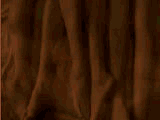




 Reply With Quote
Reply With Quote



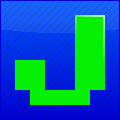



 But if I'm not mistaken I have this bug only in 1.05, not in 1.07.
But if I'm not mistaken I have this bug only in 1.05, not in 1.07. 





