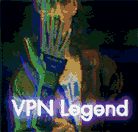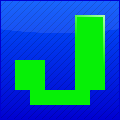What mouse sensitivy and DPI do you use in CS:S and do you play with mouse acceleration ?
I think I'm going to laugh loud at you guysI had an overview with QS
My settings :
400 DPI
3.25 sensitivity
NO ACCEL
(3.25 sensitivity with 400 DPI is like 1.625 with 800 DPI or 0.8125 with 1600 DPI)
Welcome to the GameZone24.net Forums - Serious Sam.
Results 1 to 15 of 43
Thread: Mouse sensitivity and DPI..
-
04.01.2009, 20:48 #1
Mouse sensitivity and DPI..

-
04.01.2009, 20:55 #2QuietStorm #old#Guest




-
04.01.2009, 21:21 #3
I use a Razer Copperhead Mouse! i dont know now the DPI but i use 14 as mouse sensivity in CS:S!
 Destiny 2 Freak
Destiny 2 Freak
-
04.01.2009, 21:24 #4QuietStorm #old#Guest
ROOOOOOOOOOOOFL

damn Dexo you beated me
you beated me
-
04.01.2009, 23:30 #5
3.0, standard setting

hm sad. just stay a "legend" on gz these days. inactive since decades or activ as "Alias" with vpn lol.
-
08.01.2009, 21:15 #6
900 DPI
1000Hz
RAZER DEATHHADDER
no accel , with UNFIX FILEE
3.3 sensivit in cs1.6
0 sensivity in css coz i dont play css

-
08.01.2009, 21:29 #7
-
08.01.2009, 22:18 #8
CSS, dunno... maybe 2.0 sens.

1.6, 2.1 sens.
How the hell can I find how many DPI I use? Anyway I use this mouse (Microsoft Standard Wireless Optical Mouse):

-
08.01.2009, 22:31 #9
someone can explain me, its for what the MHZ in my mouse coz i dont understand nothign about 125HZ 500 HZ AND 1000 HZ


-
09.01.2009, 00:47 #10
Intellipoint doesn't tell you? Maybe 400..It's a noob mouse anyway you should buy a new one.. The MX-518 is used by 75% of cs pro players and cost not much than ~35€ nowadays.
It's the response time of your mouse.. the delay between the moment you physically moved the mouse with your hand and the time the computer recorded it ( = the cursor moved on the screen ). It has no effect on sensitivy whatsoever, nor does it affect DPI... It can be compared to latency ( what you call "ping" in ss.. )
PS2 Mice are running at 100Hz, USB standard is 125Hz but you can overclock it that's what you did, didn't you ?
125Hz for example means "125 actions per second" or "in a second, your computer will check 125 times if the mouse has moved". You can also think in terms of milliseconds. The latency ( ping ) of an USB mouse in a standard USB port at 125Hz is 8ms... Which means I repeat, your computer needs 8 ms to move the cursor on the screen.
Problem is man when you overclock your USB bus like that, every other connected device is also running at 1000Hz and it can damage them..
I didn't overclock it. Why? Well what does matter the most in online games?
1) Reflex ( ~300ms ) , can't 'really' be improved ( +/- 10% ), depends on people
2) Your ping ( ~40ms ), depends on your connection
So 8ms is ridiculous compared to 340..Same for my TFT monitor, it has a latency of 5ms. Everyone in the cs world says "omg you can't play with this buy a 2ms TFT" but it's hilarious how these guys repeat stuff they heard without any IT knowledge.. I'd rather invest on a better connection and drop my ping by 20ms than spend 250€ on a new TFT monitor to gain 3ms
I'd rather invest on a better connection and drop my ping by 20ms than spend 250€ on a new TFT monitor to gain 3ms 

-
09.01.2009, 00:48 #11
But nobody said whether they played with mouse acceleration on or off


-
09.01.2009, 13:01 #12
mais la j'utilise ca donc je sais pas si je suis on train d'overclocker quelque chose je just mise ca comme ca


-
12.01.2009, 16:19 #13
now i'm using the highest sensivity in CSS
 Destiny 2 Freak
Destiny 2 Freak
-
12.01.2009, 16:20 #14
-
12.01.2009, 18:25 #15
Thread Information
Users Browsing this Thread
There are currently 1 users browsing this thread. (0 members and 1 guests)






 Reply With Quote
Reply With Quote